Sidebar
Table of Contents
Application Settings
In the menu on the left side of pCon.basket Online you find the general Settings.
General tab
The user interface of the pCon.basket is initially displayed in your browser language. If needed, you define a different application language in the General tab of your application settings: Use the drop-down menu to define the Application Language.
Note: If needed, you can set different languages for the user interface and your quotes. All important information on the quote language can be found in the next section: Quote tab.
On the General tab, you also set the length unit. It is needed for dimensioning, for the display in the property editor and the correct transfer of length specifications from the article data.
The 3D Quality drop-down menu gives you three options to control the display of 3d models:
- High: Default setting.
- Medium: Solves problems with the 3d representation of articles as well as performance issues with 3d models.
- Low: Use this on systems without GPU (e.g. terminal server environments).
If you change the level of 3d quality, a restart of the pCon.basket is necessary to activate this setting.
Quote tab
Default Quote Language
This is where you define the Default Quote Language. By a click on the Default Quote Area you open a menu. This is where you select the Primary Language, e.g. the language for the article data of your future projects.
In addition, you can define up to three Fallback Languages. In case your Primary Language is not available in the manufacturer data you are working with, the positions in your projects will be displayed in one of these fallback languages.
If no Default Quote Language is selected manually, the quote language is automatically defined by the application language.
Note: A newly set quote language will only come to effect in the next project you create. The quote language for your current project can be changed separately in the header data of the project.
| Tipp: Auf unserem YouTube-Kanal finden Sie weiterführende Tutorials | |
|---|---|
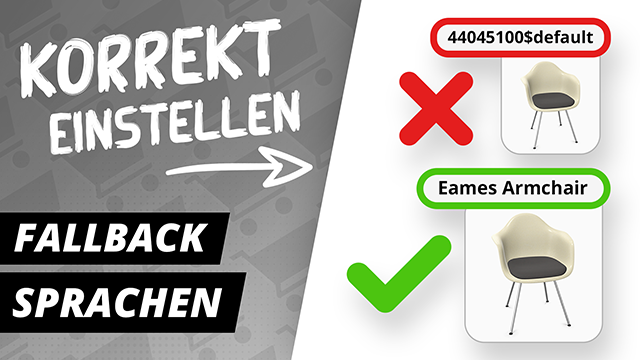 | Fallback Languages: How to Fix Wrong Catalog and Article Names | pCon.basket Tutorial This Video will show you how you can easily solve issues in the catalog and article view in pCon.basket. |
Default Quote Validity
By means of the Default Quote Validity field you define a date of validity for all new quotes. Use the drop-down menu on the right side of the quote validity field to define the unit (Days, Weeks, Months or Years).
Note: A newly set Default Quote Validity will only come to effect in the next project you create. The validity for an individual project can be changed separately in the header data of the project.
Delete Items
On the Quote tab, you furthermore can decide here whether a query should be made before deleting articles.
Catalog tab
Show article number: If this option is checked, the article numbers are displayed in the catalog together with the respective article text.
Open automatically in new quotes: Activate this checkbox to open the catalog automatically when starting a new project. Alternatively, the catalog can be opened manually via the Catalog button.
My Custom Catalogs tab (pCon.basket PRO)
Visit the Custom Catalog Settings page to learn how to create a user-defined catalog (for users of the PRO edition of pCon.basket).
Document Information
The Document Information are located in the menu on the left of pCon.basket. These do always refer to the currently active project.
The Document Information include the following project information:
- List of positions by type and number
- Manufacturer overview
- Number of positions per manufacturer
If included in the data at use:
- Total net weight of the positions
- Total volume of the positions