Sidebar
en:ui_custom_catalog
Table of Contents
Custom Catalog Settings (pCon.basket PRO)
In the PRO edition of pCon.basket online, you can create a custom catalog via the Settings. The catalog can then be called up via the catalog in addition to the predefined manufacturer catalogs. Custom catalogs are highlighted separately in the catalog.
Create a user defined catalog
- Click + Add in the My Custom Catalog stab in the settings.
- Enter a name for your custom catalog.
- Use the Filename field to select an Excel file containing your article data that you have stored in Microsoft OneDrive.
- Finally, specify the path to a preview image for the catalog and click Create new catalog.
Here you can download an Excel template to use as the basis for your custom catalog.
Adding Article Images to a Custom Catalog
To add article images for your catalog, you can insert internet links to these images (URLs) into your Excel file.
Note: If you want to provide article images via a cloud service, it is possible that links without a file extension are created. To avoid reading errors of the images, make sure that you always use JPG files in connection with cloud services.
| Tip: Find additional tutorials on our YouTube channel | |
|---|---|
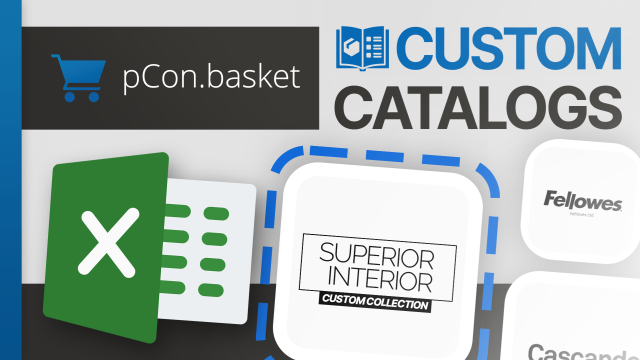 | Create Your Own Product Catalogs *WITH EXCEL TEMPLATE* | pCon.basket Tutorial Custom catalogs make it possible in pCon.basket PRO to work more flexibly, tailor-made and efficiently when planning and furnishing spaces. They offer the possibility to create and organize product lists according to your requirements, whether for specific projects, brands, suppliers or design guidelines. |
en/ui_custom_catalog.txt · Last modified: 2023/09/06 10:27 by thoerold
Page Tools
Except where otherwise noted, content on this wiki is licensed under the following license: EasternGraphics