Sidebar
en:faq_shortcuts
Shortcuts
| Tip: Find additional tutorials on our YouTube channel | |
|---|---|
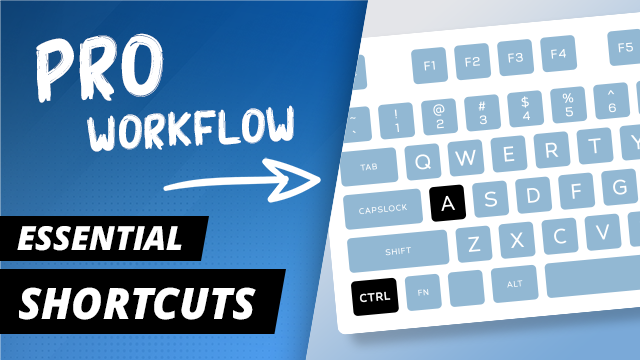 | 10 Essential Shortcuts in pCon.basket | pCon.basket PRO Tutorial Efficiency is key to a successful way of working, especially in a digital environment. This is where shortcuts come into play - small key combinations that can have a big impact on productivity. In this Video we introduce some of the most important shortcuts in pCon.basket that are specifically tailored to working within the article list. |
Shortcuts for Article List
| General | |
| Open Manual | F1 |
| Article List | |
| Rename selected positions | F2 |
| Create new folder | F3 |
| Create new user article | F4 |
| Create new text position | F5 |
| Open catalog | F6 or CTRL + I |
| Create set article | F7 |
| Select all positions | CTRL + A |
| Deselect all positions | CTRL + SHIFT + A |
| Copy positions | CTRL + C |
| Paste copied positions | CTRL + V |
| Cut selected positions | CTRL + X |
| Delete selected positions | DEL |
| Move selection up | CTRL + Cursor up |
| Move selection down | CTRL + Cursor down |
| Outdent selection | CTRL + Cursor left |
| Indent selection | CTRL + Cursor right |
Note for Mac users: Please use COMMAND key instead of CTRL.
General note: On some notebooks, the Fn key must be pressed in addition to F2.
en/faq_shortcuts.txt · Last modified: 2024/02/22 16:24 by thoerold
Page Tools
Except where otherwise noted, content on this wiki is licensed under the following license: EasternGraphics