Sidebar
en:ui_dashboard
Table of Contents
Dashboard
Integration edition
The Integration edition starts directly from the offer view.
pCon.basket PRO and CE
In the CE as well as the PRO edition the pCon.basket Online starts from the Dashboard. Use the dashboard to:
- Create a new quote
- Open an existing offer via Microsoft Office 365
- Import a quote: open locally saved offer (OBK, OBX, PBOX, PEC)
- When logged in via pCon.login as administrator: predefine and modify header and footer texts for your organization via Manage Text Blocks
| Tip: Find additional tutorials on our YouTube channel | |
|---|---|
 | Mastering Project Transfer with pCon.facts | pCon.basket Tutorial The seamless integration and efficient exchange of project data make these products unbeatable. Thanks to the OBK exchange format, lists can be transferred effortlessly. In this tutorial, we show how the export from pCon.facts works and how the data can be seamlessly processed in pCon.basket. |
After creating an offer/selecting an existing offer you will see the offer view with toolbar and article list.
To return to the dashboard from a quote, please click Home in the menu on the left side. This opens a menu through which you can return to the dashboard (Back to Home), create a new project or open/import a project.
| Tip: Find additional tutorials on our YouTube channel | |
|---|---|
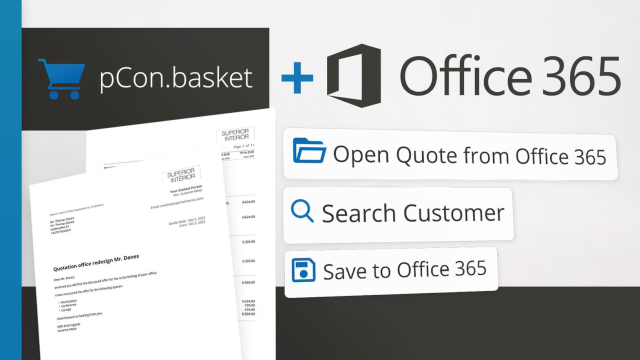 | Store article lists online and import customer information | pCon.basket Tutorial In this video we will show you how to save your quotes to OneDrive and import your customers' information from Outlook. |
en/ui_dashboard.txt · Last modified: 2024/03/12 12:26 by thoerold
Page Tools
Except where otherwise noted, content on this wiki is licensed under the following license: EasternGraphics