Sidebar
en:articles_save
Save Article List (pCon.basket PRO and CE edition)
By clicking the Save icon on the left side of the toolbar in pCon.basket CE or PRO, you save the current state of your project to Microsoft Office 365.
| Tip: Find additional tutorials on our YouTube channel | |
|---|---|
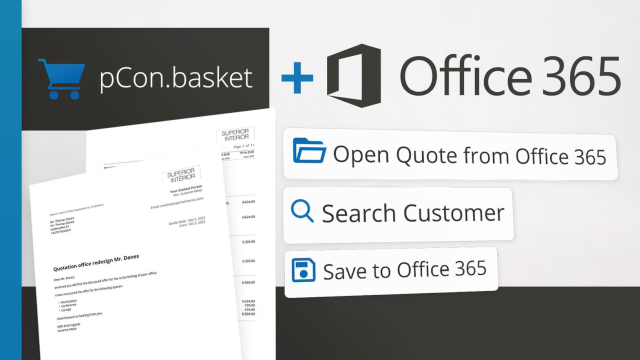 | Store article lists online and import customer information | pCon.basket Tutorial In this video we will show you how to save your quotes to OneDrive and import your customers' information from Outlook. |
en/articles_save.txt · Last modified: 2022/10/13 12:25 by fbeetz
Page Tools
Except where otherwise noted, content on this wiki is licensed under the following license: EasternGraphics