Pasek boczny
Spis treści
Dane tytułowe
Kliknięcie opcji Dane Tytułowe na pasku narzędzi pozwala definiować informacje w następujących kategoriach:
Oferta
- Wersja pCon.basket PRO i Integration: nazwa pliku, numer referencyjny, data oferty, data ważności dla bieżącego projektu, domyślna data ceny, język danych artykułów aktualnej oferty itp.
- pCon.basket CE: nazwa, język danych artykułów aktualnej oferty, data ceny, tekst nagłówka, tekst końcowy
- Wszystkie wersje: Zmiana daty ceny dla bieżącego projektu: Zmień datę ceny w zakładce Dane Tytułowe; Oferta, wprowadzając żądaną datę w polu Domyślna Data Ceny. Zmiana daty ceny w danych nagłówka, dotyczy wszystkich artykułów, które zostaną wstawione do projektu po zmianie daty. Informacje na temat zmiany daty cen artykułów znajdują się w rozdziale pt. Aktualizacja Artykułów. Administratorzy Twojej organizacji pCon.login mogą predefiniować teksty nagłówków i stopek za pomocą pliku Panel. W zależności od języka oferty, teksty są wstawiane po kliknięciu na ikonę schowka w prawym górnym rogu pola tekstowego. Dostęp do zarządzania treścią mają administratorzy odpowiedniej organizacji w pCon.login w pCon.basket Online w zakładce Start/ Zarządzanie Blokami Tekstu. Po wybraniu języka w tym miejscu zapisywane są teksty nagłówka i stopki.
- Uwaga: Nagłówek i tekst końcowy można sformatować.
Klient
- Wersja pCon.basket PRO i Integration: adres klienta, osoba kontaktowa, numer klienta, numer umowy. Można zdefiniować adres główny i adres dostawy osobno.
- Uwaga: pCon.basket Online PRO musi być powiązany z kontem Microsoft Office 365, aby wyszukiwać i wstawiać kontakty klientów z bazy danych kontaktów.
- pCon.basket CE: Wprowadź informacje o swoim kliencie, takie jak numer klienta i adres.
| Tip: Wskazówka: Dodatkowe samouczki można znaleźć na naszym kanale YouTube | |
|---|---|
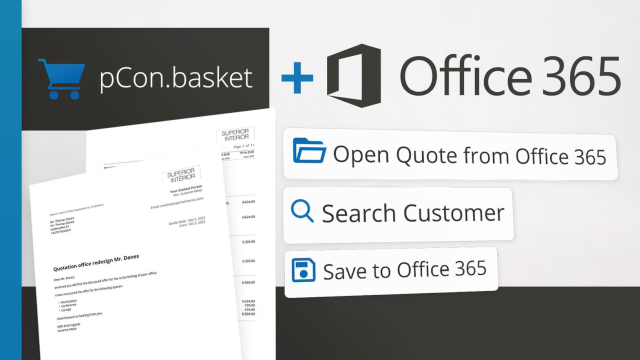 | Przechowuj listy artykułów online i importuj informacje o klientach | Samouczek pCon.basket W tym filmie pokażemy, jak zapisywać oferty w OneDrive i importować informacje o klientach z Outlooka. |
Kontakt
- dane kontaktowe osoby odpowiedzialnej za ten projekt w Twojej firmie.
- Uwaga: Autouzupełnianie danych nadawcy z pCon.login w pCon.basket PRO i CE.
Regulamin (dostępny w wersji Integration)
- określ warunki płatności i dostawy
Waluta i podatki
- ręczne określanie waluty, podatki i kurs wymiany. Kursy walut są bieżąco aktualizowane w oparciu o dane pobierane z serwera.
Zapisz domyślne/ usuń domyślne:
W razie potrzeby możesz zapisać indywidualne ustawienia walut i podatków, a także kursów wymiany za pomocą przycisku Zapisz jako Domyślne. Te ustawienia obowiązują dla obecnych i przyszłych projektów.
Zresetuj ustawienia dla waluty i podatków, klikając Usuń Domyślne. Ta czynność powoduje zastąpienie ręcznych ustawień bieżącymi wartościami z serwera. Obowiązuje dla wszystkich przyszłych projektów, ale nie dla bieżącego. Aby wykonać tę czynność, kliknij strzałkę w dół po prawej stronie opcji Zapisz jako Domyślne i kliknij Usuń Domyślne.
Dla bieżącego projektu możesz zresetować swoje wpisy dla stawek podatkowych ze skutkiem natychmiastowym. Aby to zrobić, kliknij niebieską strzałkę bezpośrednio pod odpowiednim polem.
Uwaga: W pCon.basket Online PRO i wersji CE - Twoje domyślne ustawienia są synchronizowane przez pCon.login i dlatego są dostępne pod Twoim loginem na różnych urządzeniach i przeglądarkach.